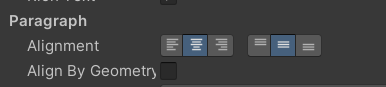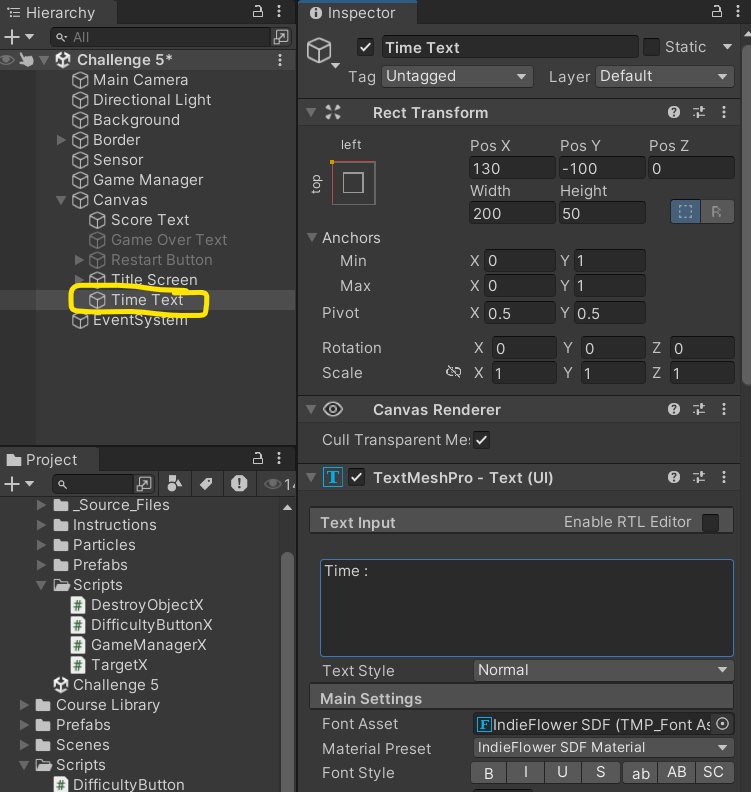[Challenge 5] Whack-a-Food
0. The difficulty buttons look messy
- Center the text on the buttons horizontally and vertically
1. The food is being destroyed too soon
- The food should only be destroyed when the player clicks on it, not when the mouse touches it
Before TargetX.cs
1
2
3
4
private void OnMouseEnter()
{
...
}
After TargetX.cs
1
2
3
4
private void OnMouseDown()
{
...
}
2. The Score is being replaced by the word “score”
- It should always say, “Score: __“ with the value displayed after “Score:”
Before GameManagerX.cs
1
2
3
4
5
public void UpdateScore(int scoreToAdd)
{
score += scoreToAdd;
scoreText.text = "score";
}
After GameManagerX.cs
1
2
3
4
5
public void UpdateScore(int scoreToAdd)
{
score += scoreToAdd;
scoreText.text = "Score : " + score;
}
3. When you lose, there’s no way to Restart
- Make the Restart button appear on the game over screen
Before GameManagerX.cs
1
2
3
4
5
6
public void GameOver()
{
gameOverText.gameObject.SetActive(true);
restartButton.gameObject.SetActive(false);
isGameActive = false;
}
After GameManagerX.cs
1
2
3
4
5
6
public void GameOver()
{
gameOverText.gameObject.SetActive(true);
restartButton.gameObject.SetActive(true);
isGameActive = false;
}
4. The difficulty buttons don’t change the difficulty
- The spawnRate is always way too fast. When you click Easy, the spawnRate should be slower - if you click Hard, the spawnRate should be faster.
Before GameManagerX.cs
1
2
3
4
5
public void StartGame()
{
spawnRate /= 5;
...
}
After GameManagerX.cs
1
2
3
4
5
public void StartGame(int difficulty)
{
spawnRate /= difficulty;
...
}
Before DifficultyButtonX.cs
1
2
3
4
5
void SetDifficulty()
{
Debug.Log(button.gameObject.name + " was clicked");
gameManagerX.StartGame();
}
After DifficultyButtonX.cs
1
2
3
4
5
void SetDifficulty()
{
Debug.Log(button.gameObject.name + " was clicked");
gameManagerX.StartGame(difficulty);
}
5. Bonus: The game can go on forever
- Add a “Time: __” display that counts down from 60 in whole numbers (i.e. 59, 58, 57, etc) and triggers the game over sequence when it reaches 0.
First, Make new ‘Time’ text.
Second, type c# code in GameManager Script like this.
1
2
3
4
5
6
7
8
9
10
11
12
13
14
15
16
17
18
19
20
21
22
23
24
25
26
27
28
29
30
31
...
public TextMeshProUGUI timeText;
private int time = 60;
private int second = 1;
public void StartGame(int difficulty)
{
...
StartCoroutine(CountsDown());
...
}
IEnumerator CountsDown()
{
while (isGameActive)
{
yield return new WaitForSeconds(second);
if (isGameActive)
{
time -= second;
timeText.text = "Time : " + time;
if (time == 0)
{
GameOver();
}
}
}
}
...
This post is licensed under CC BY 4.0 by the author.